3 Pro Tools Songwriters and Publishers Use for Pitching Songs Online
- Songpreneurs HQ

- Jan 12, 2017
- 4 min read
Updated: Dec 14, 2019
One of the biggest obstacles standing between writing great songs and getting those songs cut is knowing how to pitch your songs effectively.
Pitching songs is an art form in itself, and takes time, planning and strategy. It requires great material, time-tested relationships, and a bit of luck.
But it doesn’t have to be difficult to get started. There are tons of professional tools available for free on the internet that are used by music industry professionals to pitch their songs. In this post, we’ll explore a couple of the most common you can use to get started:
Sound Cloud
Dropbox
Your website
Sound Cloud
Sound Cloud has been around for a while, and many professional music publishers and artists use the service to make tracks available online.
The benefit of using Sound Cloud is that you can make links private or public, and fans can leave comments for you in the track itself when you select that option.
Sound Cloud is intended to encourage social sharing of songs, so that artists and songwriters can easily make their tunes available for listening, without putting them out for sale.
Sound Cloud enables you to send links of your songs to industry professionals so that they can listen to your tunes without having to download them and take up hard drive space. You can even create a whole playlist for a specific artist or project, and you can control each track individually, and easily see any activity on your account.
With pro features on a paid account, you can do even more with your tracks such as hide counters and other options. You can test it out with a free account and see how you like it before making an investment.
Dropbox
Dropbox is a great place to upload large files that won’t fit in your email attachments. If you’ve ever been frustrated trying to send large music files to your contacts, Dropbox is a great solution.
With Dropbox you can send private or public links of your tunes, and you can drag and drop files from your computer hard drive directly into your Dropbox folder on your desktop, and the program will create backups for you that are stored online.
This way, if you’re away from your computer and need a file, you can easily access it through your Dropbox.
One drawback with Dropbox is that if you allow the people you share the files with the ability to edit, they can accidentally delete your files. Make sure if you use Dropbox that you select the appropriate permissions for the people receiving access so you don’t lose your shared material.
Dropbox is not the place to post something you want to share on social media. It’s more for sending files between studio clients, as a backup, or to send your set list or album files to your band. You can even build private folder links for A&R contacts who are actively listening for upcoming projects, and include comments through a protected interface.
Your Website
The third tool, and perhaps the most important is your own website.
Larger modern publishers have online pitching portals right on their own websites where approved artists and their reps can listen to songs.
Sometimes, song pluggers will sort the music into playlists or folders tailored toward specific artists or projects, and sometimes they will send access codes to allow trusted partners to hear more of the catalog.
You can build your own members only or password protected portal on your website so that you can limit access to your song catalog to certain approved partners, too.
This way, you can control who sees and accesses your unemployed works, instead of posting them publicly for everyone to see. This helps to protect your work, and makes sure that unauthorized people don’t have access to your original works.
Building your own website pitch platform doesn’t have to be complicated. There are plenty of easy to use, free tools available to help you build a website online in very little time, and with little or no knowledge of coding. A quick search will reveal several choices, and then it’s up to you to experiment and find the right platform for your website.
As you’re building your online pitch portal, you can even incorporate the two previous tools Sound Cloud and Dropbox into your solution.
For example, you can build a password protected page on your website that can only be accessed by someone you approve. On that page, you can post the songs you’re pitching through a private Sound Cloud player or link so that no one except your approved partners can hear those songs. If they like what they hear, and want a copy, you can follow up with a Dropbox folder link, or just include a link to the high quality audio download folder right on your password protected page.
Keeping your material grounded on your own website is a great strategy for professionals, because it not only provides you an in house solution for pitching your songs, but it also increases your brand awareness among your business associates.
This is good for sustainable growth, and ensures that when companies are bought and sold, which frequently happens in this space, you still maintain control of your song assets and where people access them.
Conclusion
There are a lot of sites on the internet that claim to be a home for aspiring musicians, but are built with amateurs in mind. Sites such as Broadjam and Reverb Nation are part of most aspiring musicians’ path, but aren’t typically used in professional circles.
If you’re serious about building your sustainable career in the new music business, you’ll want to use the systems used by the pros instead of continuing to waste time in the minor leagues.
By incorporating professional tools into your own website domain, you’ll be setting yourself up for success – and you’ll be doing it on your own terms.
Got experience pitching songs using these or other professional tools? Leave your comments below.




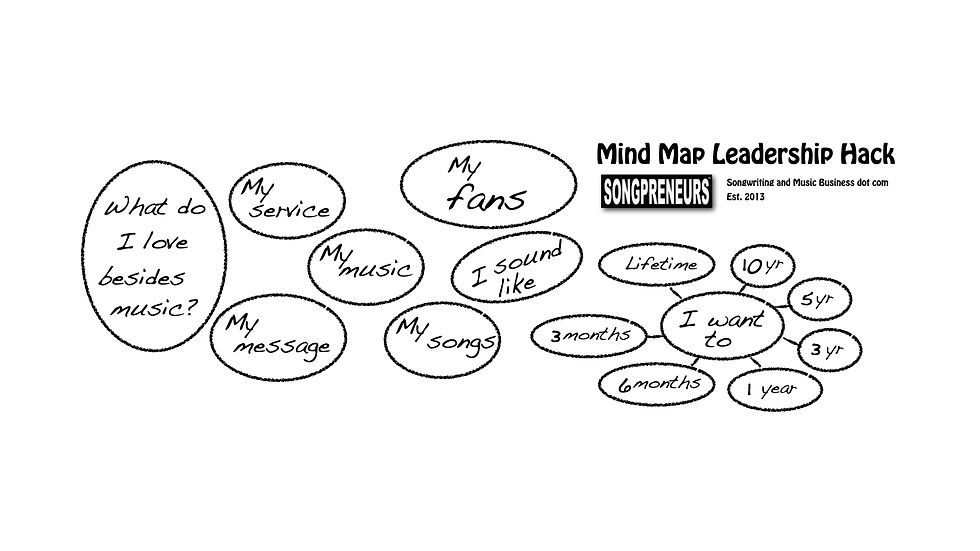

















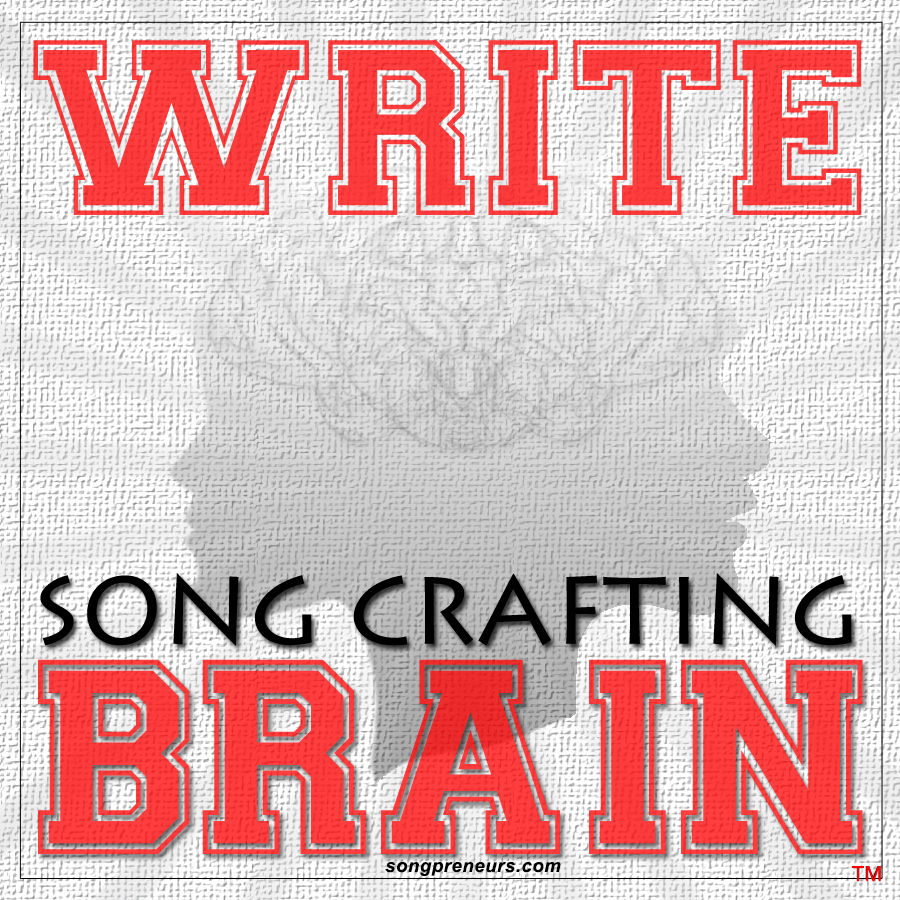


Comentarios